Understanding Data Usage in Video Streaming
Why Video Streaming Eats Up Data
Ever wondered why your data vanishes faster when streaming videos? It’s no mystery! Streaming is like having a movie theater in your pocket. Every scene, color, and sound you enjoy translates into tiny packets of information zooming through the internet to your device. The clearer and crisper the video, the bigger these packets are.
Think of it this way: if standard definition (SD) is like sipping coffee from a small cup, high definition (HD) is like chugging a giant smoothie. Both quench your thirst, but one takes up a lot more space!
Breaking Down Data Usage by Quality
When it comes to how much data streaming devours, it boils down to video resolution. Here’s a breakdown for perspective:
- Standard Definition (SD): Around 1 GB per hour. Perfect for casual watching on smaller screens.
- High Definition (HD): Can gulp 3 GB or more per hour. Ideal for movie nights but heavy on data.
If you’re binging a series in HD, just two episodes can eat through 6 GB. That’s like downloading thousands of photos—just to watch your favorite show! Keep this in mind when hitting play.
Data Consumption: Standard vs. HD Streaming
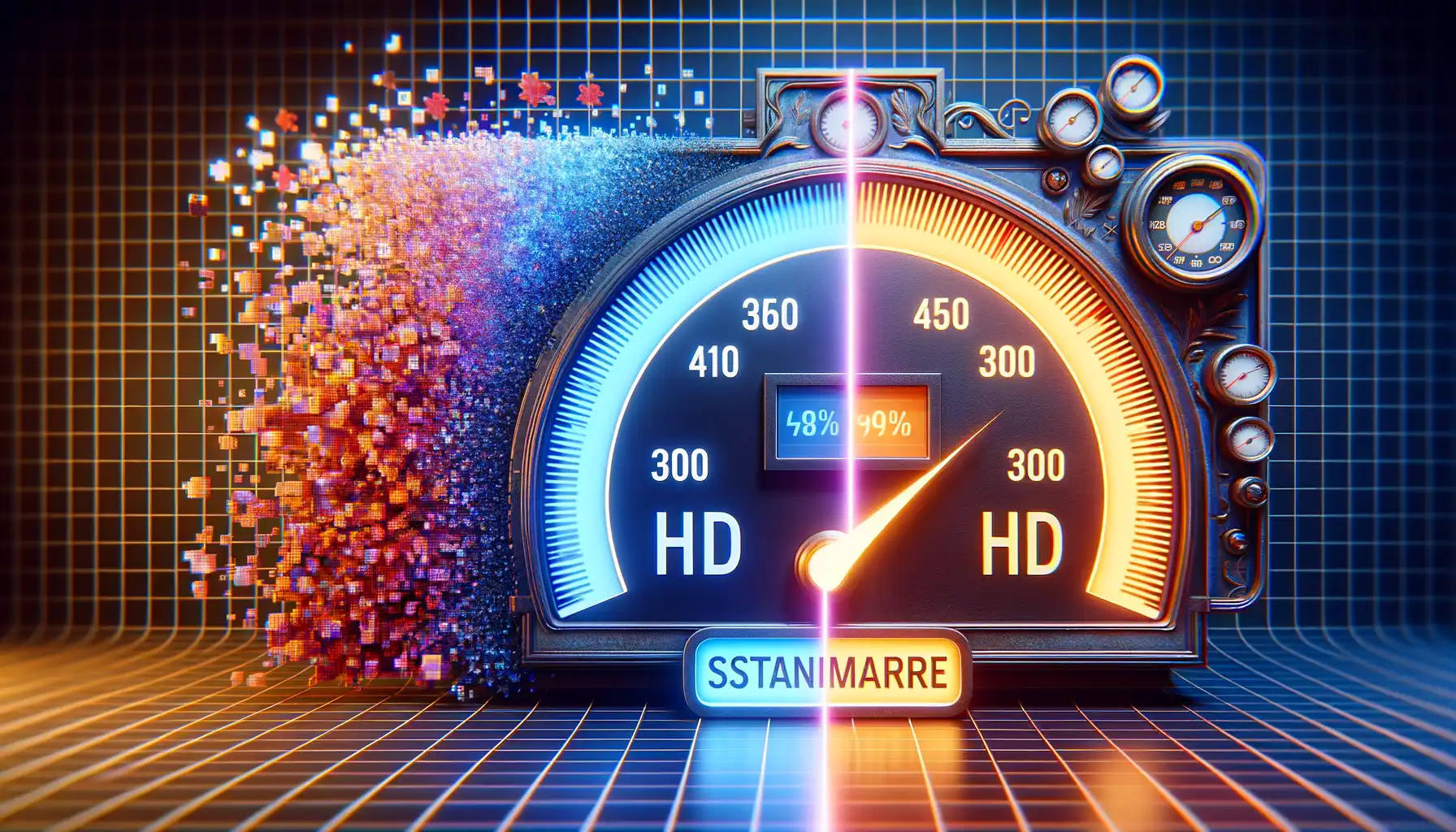
The Digital Tug-of-War: Standard vs. HD
Picture this: you’re cozied up on a Friday night, diving into your favorite show. But behind the scenes, your streaming resolution decides how much of your precious data is gobbled up. It’s not just numbers; it’s a battle of clarity versus consumption.
Standard Definition (SD) is like an old friend—reliable, simple, and perfectly sufficient for smaller screens. At roughly 1 GB per hour, it’s friendly to both your data cap and your wallet. If you’re streaming on your phone during a commute or catching a quick YouTube tutorial, it feels just right.
But then there’s High Definition (HD). The crispness, the colors, the way every detail of that nature documentary or blockbuster movie pops? Pure magic. At around 3 GB per hour, it’s a feast for your eyes but a ravenous beast for data plans. Suddenly, each episode of your favorite series demands a king’s ransom in gigabytes.
- SD: Great for 480p streams, ideal for limited data plans.
- HD: Perfect for larger screens and immersive viewing—but watch that data counter!
Choosing between them often boils down to priorities. What’s more valuable to you: sharp visuals, or peace of mind when that monthly bill rolls in?
Factors Influencing Streaming Data Usage
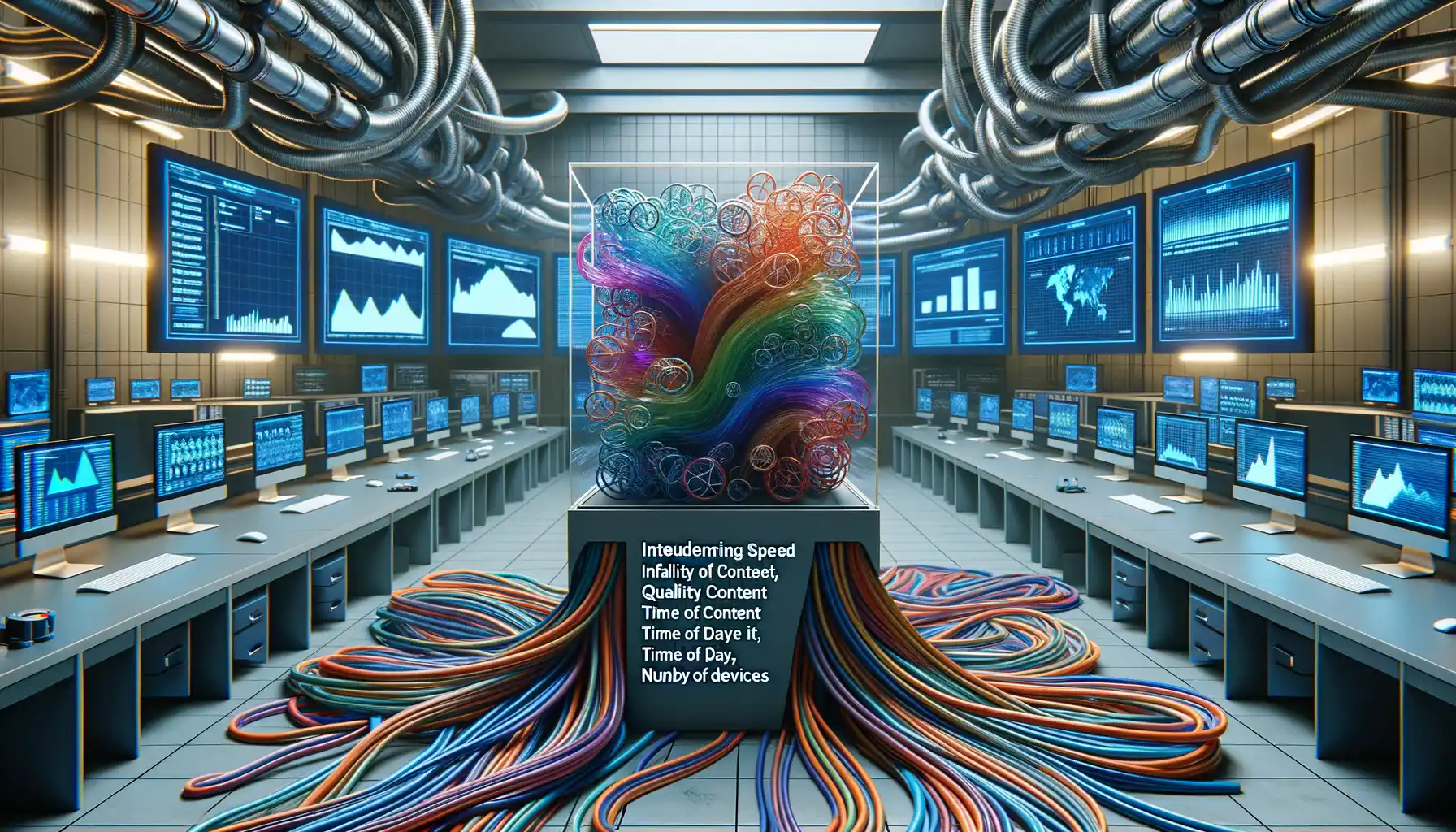
How Video Quality Impacts Data Usage
Ever wondered why your data seems to vanish faster when streaming your favorite shows? The culprit often hides in plain sight: video quality. Imagine this—streaming a crisp HD episode of your favorite drama is like sipping an expensive latte; it’s luxurious but comes with a price. Standard quality, on the other hand, is more like your go-to filter coffee—simpler, but still satisfying without draining your wallet (or data plan).
When you opt for HD or even 4K streaming, you’re essentially downloading more visual and audio information at once. This means your device has to gulp down larger “data packets” to deliver that crystal-clear picture. In contrast, standard streaming sips data more conservatively, keeping consumption lower. Need numbers? A single hour of HD streaming can chew through 3GB of data, while SD stays closer to 1GB. That’s a big difference!
The Role of Device and Network Settings
Your streaming gadget and network settings are secret players in this data game. Some devices are designed to default to higher resolutions—hello, smart TVs with their love for 4K—and others adjust based on internet speed. If you’re on a blazing-fast Wi-Fi connection, the platform might serve you the best quality by default, draining your data without your approval.
Other influences? Check out these sneaky factors:
- Autoplay: That next episode loading before you blink means more data used, faster!
- Bandwidth tightness: On crowded networks, platforms automatically sacrifice quality to keep your stream smooth.
- Mobile vs. Desktop: Mobile apps often compress videos better than browsers, saving your precious gigabytes.
Small tweaks here can save you from running out of data mid-binge—talk about a cliffhanger no one wants!
Tips to Manage and Reduce Data Usage

Smart Tricks to Keep Your Data in Check
Let’s face it: watching your data drain faster than a melting ice cream cone isn’t fun. So, how do you savor your favorite shows without worrying about your limit? Here are some brilliant ways to manage and cut down on data usage without sacrificing your streaming joy:
- Download when on Wi-Fi: Got a long commute or a lazy weekend ahead? Pre-download your movies or shows over Wi-Fi. This way, binge-watching doesn’t turn into a data-devouring monster.
- Lower your streaming resolution: Switch to standard definition (SD) unless you’re craving every detail of that dazzling scenery. SD typically uses just 0.7GB per hour compared to HD’s 3GB—your data will thank you.
- Turn off autoplay: Ever fallen asleep mid-show and woken up to find three more episodes played? Yeah, we’ve been there. Disable autoplay to stop unnecessary streams eating into your allowance.
Hidden Settings to Save You Those Precious GBs
Sometimes saving data is simply a matter of tweaking a few hidden app settings. Some apps like Netflix, YouTube, and Hulu allow you to adjust streaming quality manually. Set your profile to “data saver” mode for instant relief! For example, on Netflix, head to Account Settings > Playback Settings, and choose Low. Voilà, fewer gigabytes gobbled up.
Don’t forget—background data can sneakily drain your stash, too. Make sure to disable background app refresh or restrict data usage for streaming apps when not in use. Small changes, big difference.
Choosing the Right Streaming Quality for Your Needs

How Streaming Quality Shapes Your Experience
Choosing the right streaming quality is a bit like picking the perfect pair of shoes: it has to fit your lifestyle, comfort, and budget. Are you someone who cherishes every crisp detail of a movie’s sweeping landscapes? Or are you more focused on simply staying entertained without worrying about blowing through your data plan?
Let’s break it down:
- Standard Definition (SD): Think of SD as your reliable everyday sneakers. Perfect for casual viewing on smaller screens, it uses around 1 GB per hour. Great for commuters or those binge-watching on-the-go!
- High Definition (HD): HD is like wearing sleek designer boots. Stunning visuals, but at a price—up to 3 GB of data per hour. Best for bigger screens where every pixel pops!
Match Your Streaming Quality to Your Lifestyle
If you’re constantly hopping between coffee shops with patchy Wi-Fi, sticking to SD might be your best bet. But when Friday night rolls around and you’re hosting a movie marathon with friends, splurge on HD to amp up the cinematic vibe.
Here’s the golden rule: prioritize what matters most to you. Screen size, connection strength, and how much you love (or hate) buffering should guide your choice. Sometimes, less really is more!
